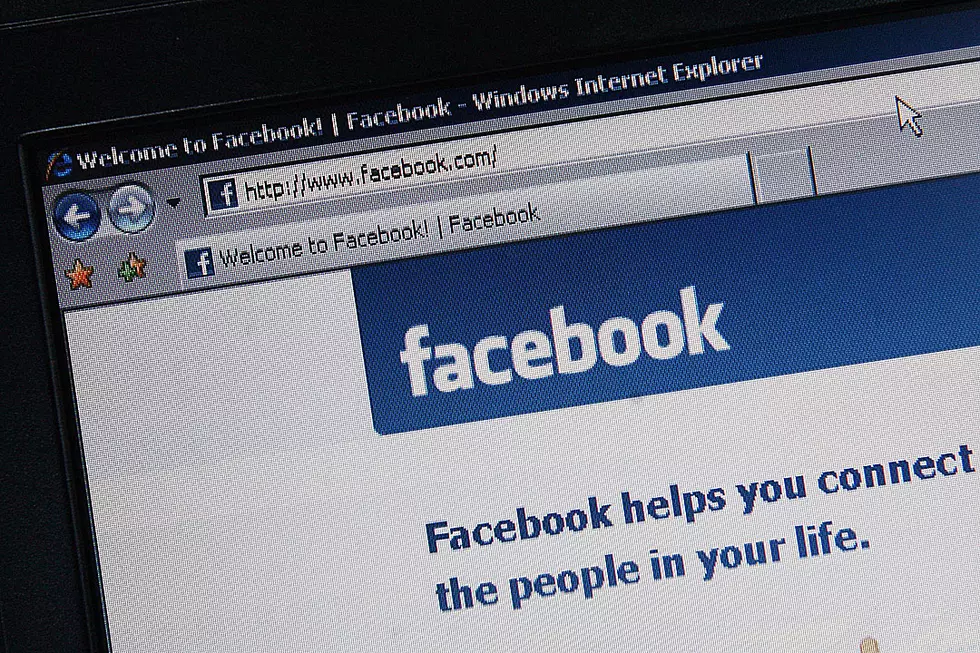
Finally, Read Your Hidden Facebook Messages
Did you know that Facebook is hiding some of your messages? Facebook has a filter on their messages just like email has a filter for spam and other weird emails. Facebook hid the messages cause it was from an unknown user or maybe cause that person isn't your friend or connected in anyway to you.
I checked my filtered messages earlier and I'm sorry to anyone that messaged me like a friend of a friend that messaged me back in 2010 and I never got back to him. But now you can find out how to unblock those messages below.
To view filtered messages on your phone:
Open up Facebook Messenger on your phone.
Tap settings.
Tap people.
Tap "message requests."
Tap "see filtered requests."
To view filtered messages on your desktop:
Go to messages.
Click on "message requests."
Click on "filtered requests."
More From 97.5 NOW FM









