New “Stalkerish” Snapchat Feature & How to Turn it Off
A new Snapchat feature called 'Snap Map' is getting some backlash, even being called "Stalkerish", so before you get frightened there is an easy way to turn it off.
The new feature ‘Snap Map’ shows other Snapchat users your exact location. Now if you haven't updated the app yet then you might not see the option yet. Also if the ‘ghost mode’ is activated, ‘Snap Map’ will connect to your phone or tablet’s GPS and again, will show your exact location to your fellow Snapchat followers.
So, how do you deactivate the ‘Snap Map’ feature and activate the ‘ghost mode’ so you can’t be tracked? It’s actually very easy…here’s how:
First, it’ll show you how to pinch and zoom in the camera tool to access the map.
Next, it’ll ask who you want to see your location.
You get three choices: all your friends, select friends, or only me. Choosing “only me” activates what Snapchat calls Ghost Mode.
You can Follow me on Facebook, Twitter, and IG. Also you can follow me on Snapchat (@MaxonyourRadio)

